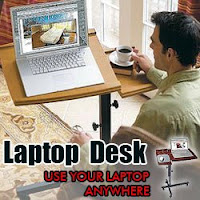
One of the most frequent problems with laptop batteries is its overheating.This is not because the batteries are substandard or poorly designed but due to their small sizes,users wear and tears and sometimes lack of adequate ventilation.Laptops usually develops overheating more than desktop computers,overheating in laptop batteries can shorten the life expectancy of the battery and can equally cause system crashes or an irreparable damage to its components.
Are you aware that while using your laptop with AC adapter as a source of power the battery serves as a back up to it? in case of power failure or unexpected unplugging.During this period of using the AC adapter as a means of power supply,the battery becomes hotter than when its used alone.Here,I will extend some tips that will assist you in preventing and also fix your laptop overheating.
Avoid the blockage of air vents
Air vents blockage can be a major cause of your laptop overheating,therefore avoid the usage and placement of your laptops on bed,cushion or rug because a laptop that is left on a surface producing or holding heat can permanently damage it.Some laptops can generate enough heat that can melt its plastic case components And if at you are going to use it on this type of surface then make sure there are not covering the air vent.An ideal recommendation is to purchase a laptop desk or stand.
Maintain a room temperature for your battery
Remove your battery and allow it to cool down to room temperature before inserting it back when you notice its continuously hot to your touch.
Use duster or compressed air to clear dust from the vent
Air intake vents are slots located at the bottom or side of the laptop case and its function is to allow cool air to enter into the laptop.Use an air duster or a container of compressed air to blow the dust from the air intake vents.
Clean the cooling fan
The cooling fan exhaust system,located at the side or in some other laptops can be seen at the back of the laptop case should be cleaned.
Know when to use AC adapter
Plug in your AC power adapter only when you are charging the battery while using the device.
Use a laptop cooler
You can use a laptop cooler pad to further extend the life expectancy of your laptop.
Replace your faulty battery
Quickly identify and replace a defective battery as soon as possible.
Adjust your BIOS settings
Some laptops have some features built into their system BIOS which allows fan speed,find out and if yours have such features in it then I suggest you adjust its settings,the cooling temperature alarms and other settings.
Use your user manual
Read your user manual to learn more about safeguarding your laptop battery.And I hope these will fix the problem of your laptop overheating.Success to you all,don't forget to drop a comment and also register for my RSS feed subsequent updates.
Are you aware that while using your laptop with AC adapter as a source of power the battery serves as a back up to it? in case of power failure or unexpected unplugging.During this period of using the AC adapter as a means of power supply,the battery becomes hotter than when its used alone.Here,I will extend some tips that will assist you in preventing and also fix your laptop overheating.
Avoid the blockage of air vents
Air vents blockage can be a major cause of your laptop overheating,therefore avoid the usage and placement of your laptops on bed,cushion or rug because a laptop that is left on a surface producing or holding heat can permanently damage it.Some laptops can generate enough heat that can melt its plastic case components And if at you are going to use it on this type of surface then make sure there are not covering the air vent.An ideal recommendation is to purchase a laptop desk or stand.
Maintain a room temperature for your battery
Remove your battery and allow it to cool down to room temperature before inserting it back when you notice its continuously hot to your touch.
Use duster or compressed air to clear dust from the vent
Air intake vents are slots located at the bottom or side of the laptop case and its function is to allow cool air to enter into the laptop.Use an air duster or a container of compressed air to blow the dust from the air intake vents.
Clean the cooling fan
The cooling fan exhaust system,located at the side or in some other laptops can be seen at the back of the laptop case should be cleaned.
Know when to use AC adapter
Plug in your AC power adapter only when you are charging the battery while using the device.
Use a laptop cooler
You can use a laptop cooler pad to further extend the life expectancy of your laptop.
Replace your faulty battery
Quickly identify and replace a defective battery as soon as possible.
Adjust your BIOS settings
Some laptops have some features built into their system BIOS which allows fan speed,find out and if yours have such features in it then I suggest you adjust its settings,the cooling temperature alarms and other settings.
Use your user manual
Read your user manual to learn more about safeguarding your laptop battery.And I hope these will fix the problem of your laptop overheating.Success to you all,don't forget to drop a comment and also register for my RSS feed subsequent updates.
No comments:
Post a Comment