Entrepreneur Empire Offers vast Techniques on making legitimate Online Money/Tips On off/Online Marketing Strategies
Thursday, April 23, 2009
The Secrets Of Making Profit In Your Business Enterprise
Identify and select the right personnel
As we know that management and leadership are about vission,mission,strategic planning,decision making process and the overall responsibilities of an enterprise,without any doubt the quality of leadership at the disposal of your enterprise may make or break your company but a capable leadership will positively impact on the ability of your company to be proactive and overcome inevitable business dynamics.
In fact,the strength and value of your organisation is largely determined by the quality of its leadership and employees.It is the duty of a leader to provide guidance,directions and inspirations to knowledgeable employees who are willing and able to learn.It is therefore necessary for your organisation to select the right personnel from the beginning and perpetually train them in line with the emerging work techniques.
Engaging a wrong personnel will hinder your business determination to expand your productive/service capacity and earning more profit will be challenged by inherent inefficiency and undue resistance to change.Apart from the valuable time that will be wasted on wranglings some will definitely be wasted in the learning process.Therefore,getting it right from the outset by engaging professionals is,thus,crucial.
Arrange you projects in order of priorities
The ability of an enterprise achieving its corporate objectives depends largely on the quality of resources at its disposal.And as we all know that resources are not only scarce relative to their demand but can also be regarded to as wasting assets.Therefore,there should be a careful planning of your investment activities in such a way that optimum benefits would be recorded with minimal lost.In order to achieve this,you must deliberately organise your objectives in order of priorities,suitably select projects that is certain to produce highest returns from the smallest combinations of inputs,in a way that your consumer's satisfaction is guaranteed.The decision of selection should be based on objective financial analysis and also based on comparing the benefits from projects against their costs such that a project with highest possible benefits and value are selected.Meaning that,more resources should be extended to the best investment opportunities that is open to the business so that your enterprise can maximise its opportunities without detriment to your customer's satisfaction.
Determine the activity that generates the highest percentage of your total profit
Most entrepreneur today believes that sales will bring higher profits,hence they focus on ways of expanding revenue through increased sales volume.The assumption is that an enterprise with a large market share will benefit from scale efficiencies,brand awareness or other advantages that may further translate to greater profits.Many entrepreneur often believe that if you can grow faster than your competitors then profit will simply follow.
But,I put it to you in strong terms that the current management thinking does not agree that profit necessarily follows increased revenue.It is believe that for you to improve the status of your profit earnings,you will have to analyse the aggregate profits earned in your enterprise at all points along the value chain and also determine the activity that add the highest percentage to your total profit and devote more effort and resources to it.
Purposeful abandonment of the old and unrewarding
Abandonment is the magic towards innovation-simply because it frees the necessary resources and also stimulates the search for the new that will replace the old.We are in a dynamic businesss world where the taste of consumers rapidly changes the production processes and not only that but this changes have also become increasingly sophisticated.The major outcome of this is that some yesterday products that claimed to be a cash cow has grown,matured and eventually lost its prime position in the consumers scale of preference and indeed the marketplace.
No matter how this product is repackaged and aggressively marketed,it will definitely not be able to generate income to sustain its retention in the long run,therefore it should be harvested,no matter what sentiments attached to this product by the company since it does not make sense investing scarce resources to keep this product afloat.A typical example here in Nigeria is what Ovaltine Nigeria Ltd. did to Ovaltine beverage and also what UAC did to old Kingsway store.This is known as purposeful abandonment of old and unrewarding.
Time management and control of service/production
An entrepreneur must be able to keep him/herself abreast of the cost of operations by developing productivity control measures.Measures should be adopted in a way that the daily contribution/output of employees can be determined in addition to job evaluation and manpower audit that will subsequently lead to redeployment of staff to areas where they are better suited.And all this involves a manager or an entrepreneur checking physically the workdone by an employee e.g how many letters or memos were written?,how many minutes of meetings were developed and typed by the secretary?,etc all this rules will spur employees to put in more efforts and good performance should be rewarded.
Delegate and empower
If your subordinate can do a job effectively,then please stop doing it yourself and engage your capable employee(s),otherwise you will be spending more expensive time to address the problem.Delegate functions to your subordinates and empower them to act and gear their efforts towards the interest of the company,also close the pace of response to customer's needs,entrepreneur must be able to think about the future of the company and also any development arising within the chosen-market.And for you to do this,you will need to imbibe in yourself the culture of delegating and empowering.Many managers/entrepreneurs dislike this because of their hidden incompetence.
It is a well known fact that tomorrow is uncertain because a manager/entrepreneur cannot get ahead of today.In fact,few managers are greatly impressed with their own performance in the immediate tasks because such tasks recur again and again,no matter how many times they are solved.And the costs of repeated trials are great and I am sure many organisations can hardly afford this
As a management expert,an executive can think of tackling the future but he must be able to dispose of the challenges of today in less time and with greater impact and permanence.
I shall rest here today, will keep you inform in my future updates on this topic,don't forget to subscribe to my feed for such updates and do endeavour to drop comment on this article.But before I go,I'll like you to remember that irrespective of your chosen area of endeavour,the task of management is essentially the same,that is,to create and maintain an internal environment in which individuals working together as groups attain efficient performance harmonious with the broad objectives of the enterprise.The environment must be condusive enough for individuals to make their maximum contributions to the efforts of the group.All these when properlly observed will definitely sring up the profit margin of your enterprise.
Thursday, April 16, 2009
Transformation To A Cashless Society-Beyond Lamentation
 Nigeria perhaps still have a long journey ahead as it yearn for tranformation into a cashless society,though the use of electronic payment card in this country is gradually picking up and thanks to the fact that all the 25 certified and licensed banks by our financial regulatory body CBN (Central Bank Of Nigeria) now have one form of credit and debit cards or the other.Though,banks stated that the introduction of these cards have made banking transactions easier for customers and the general populace but some visible lapses and inefficincies on the part of these banks have rendered the use of these cards a distressing experience.To be candid,the introduction of the e-cards held a lot of benefits but the banks cash ATM (Automated Teller Machine) which often malfunction made nonsense of such benefits.Lot of customers have experienced one form of embarrasment or the other from these Automated Teller Machines,subjecting them into harrowing experience.I personally had such experience myself sometimes last year,Tuesday 25th of March to be precise after coming home from my office to meet my younger brother Tunde who came back from his school (University Of Ilorin,Kwara State) to collect some urgently needed fees and needed to go back the following morning to observe his final examination paper slated for 3-4pm.He therefore had to move very early the next morning.
Nigeria perhaps still have a long journey ahead as it yearn for tranformation into a cashless society,though the use of electronic payment card in this country is gradually picking up and thanks to the fact that all the 25 certified and licensed banks by our financial regulatory body CBN (Central Bank Of Nigeria) now have one form of credit and debit cards or the other.Though,banks stated that the introduction of these cards have made banking transactions easier for customers and the general populace but some visible lapses and inefficincies on the part of these banks have rendered the use of these cards a distressing experience.To be candid,the introduction of the e-cards held a lot of benefits but the banks cash ATM (Automated Teller Machine) which often malfunction made nonsense of such benefits.Lot of customers have experienced one form of embarrasment or the other from these Automated Teller Machines,subjecting them into harrowing experience.I personally had such experience myself sometimes last year,Tuesday 25th of March to be precise after coming home from my office to meet my younger brother Tunde who came back from his school (University Of Ilorin,Kwara State) to collect some urgently needed fees and needed to go back the following morning to observe his final examination paper slated for 3-4pm.He therefore had to move very early the next morning.Tuesday, April 7, 2009
How To Speed Up Your Computer System
Free up disk space
Improve the performance of your computer system by freeing the disk space.There is a disk tool cleanup in your system which will assist you to do this on your hard disk.The tool automatically recognises the file you can safely delete,it also gives you the choice to determine whether you'll like to delete some or all the identified files.Below is the list of what you ca do with the disk clean up tool.
- It can be use to remove optional window component that you no longer use.
- It can be use to remove installed programmes that you no longer use.
- It can be use to remove windows temporary files.
- It can be use to remove downloaded programme files like Java applets.
- It can be use to empty your recycle bin.
- It can be use to remove temporary Internet files.
Note: As explained in my last article on computer virus and its danger that temporary Internet files often occupies the most amount of space and this is simply because your browser safes each page of sites you visited for easier and faster future access.
How to use the Disk cleanup
Step 1
- Click on Start button on your desktop.
- Go to All Programmes.
- Go to Accessories.
- Go to System Tools.
- And then click on Disk Cleanup.
Watch out because you can be prompted to indicate the drive to clean,If you have many drives.It will also calculate how much space you can free on your [C:] which may take some minutes to complete.
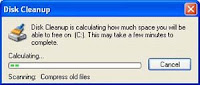 Step 2
Step 2- After the Disk Cleanup for dialog box comes up,scroll down to the content of the Files to
 delete list and choose the particular file or files you want to delete.
delete list and choose the particular file or files you want to delete.
- Uncheck the boxes for the files you want to delete and click OK.
- When you are prompted to confirm whether you actually want to delete the specified files,click YES.
The Disk Cleanup dialog box closes after some minutes the cleanup is completed with your computer refreshed and ready to perform better.
Speed up access to data
When the overall performance of your computer system is slow then you should know that Disc fragmentation is responsible for this because when files are fragmented,the computer will have to search the hard disk whenever the file is opened to unify it back together which usually take long period.But there is a window utility known as Disk Defragmenter that consolidate fragmented files and folders on your system hard disk so that each takes a single space on the disk.Now,with your files stored bumper-to-bumper without fragmentation,reading and writing to the disk speed up.I advice you do disk defragmentation whenever you add a huge number of files,whenever your free disk space is 15-20 percent or less or when you install new programmes or a new version of windows.
How to use Disk Defragmenter
Step 1
- Click on Start button on your desktop.
- Go to Programmes.
- Go to Accessories.
- Go to System Tools.
- And click Disk Defragmenter,and click Analyse to start the Disk Defragmenter.
- Click the drive that you want to defragment when the Disk Defragmenter dialog box emerge and then click the Analyse button.A dialog box will appear after the disk is analysed notifying you whether to defragment the analysed drives.
- Click the Defragment button,in order to defragment the drive or drives you have selected.
Note: That there is no graphical illustration to demonstrate the progress in Window Vista
but the result will be displayed anyway,after the completion of the defragmentation.
- Click View Report in order to view detailed information about your defragmented disk.
- Click Close in order to close the View Report dialog box.
- Click Close button on the title bar of the window in order to close the Disk Defragmenter utility and you are done.
Protect your computer against spyware
Spyware is one of the most dangerous threats to computer system,it can endanger and expose your confidential information to risks and it can further slow down the performance of your computer system.With spyware,the website you visit,your username,passwords and people you meet are not safe because spyware usually collect personal data about you without your permission.In order to avoid spyware I will recommend the use of Microsoft Window Defender and is available as a free download for Microsoft XP SP2.You can also obtain many other anti-spyware software programmes free,just search and you will get the suitable one for your system.
Delete and repair disk errors
In order to up the performance of your computer system after you must have run the disk cleanup and disk defragmenter is to scrutinise the integrity of the files stored on your hard disk by running an error checking on your hard drive.Bad sectors can also slow down your hard disk performance and aside from this it can also make file saving difficult or impossible.bad sectors develops as you use your hard drive,this error checking utility helps in scanning the hard drive for possible bad sectors and subsequently scan for file system errors to ascertain whether files or folders are misplaced.If you are the type that use your computer frequently,perhaps daily,I suggest you do this once in a week so as to guard you against data loss.
How to run the error checking utility
- First make sure all opened files are closed.
- Click Start button on your desktop.
- Click on My Computer.
- When My Computer's Window opens right-click the hard disk you want to search for bad sectors and click Properties.
- Click Tools tab in the Properties dialog box.
- Click the Check Now button.
- Select the Scan for and attempt recovery of bad sectors check box and then click Start.
- Choose fix them whenever a bad sector were found.
 Note: Check the "Automatically fix file system errors" box if you are certain your disk contains bad sectors.
Note: Check the "Automatically fix file system errors" box if you are certain your disk contains bad sectors.
ReadyBoost is a new concept which can also be used to speed up your system.Its concept is to allow you use a non-volatile flash memory to improve the performance without the addition of another memory.
Note: You can use ReadyBoost with Windows Vista and a non-volatile flash memory can be a USB flash drive or a memory card.
For more updates on future post,subscribe to my post and I hope this article help speed up your system.Drop comment on this post to spur me to do more.
Monday, April 6, 2009
How To Identify And Fix Overheating In Laptop Battery
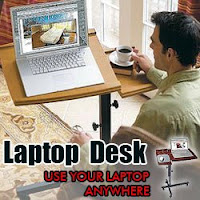
Are you aware that while using your laptop with AC adapter as a source of power the battery serves as a back up to it? in case of power failure or unexpected unplugging.During this period of using the AC adapter as a means of power supply,the battery becomes hotter than when its used alone.Here,I will extend some tips that will assist you in preventing and also fix your laptop overheating.
Avoid the blockage of air vents
Air vents blockage can be a major cause of your laptop overheating,therefore avoid the usage and placement of your laptops on bed,cushion or rug because a laptop that is left on a surface producing or holding heat can permanently damage it.Some laptops can generate enough heat that can melt its plastic case components And if at you are going to use it on this type of surface then make sure there are not covering the air vent.An ideal recommendation is to purchase a laptop desk or stand.
Maintain a room temperature for your battery
Remove your battery and allow it to cool down to room temperature before inserting it back when you notice its continuously hot to your touch.
Use duster or compressed air to clear dust from the vent
Air intake vents are slots located at the bottom or side of the laptop case and its function is to allow cool air to enter into the laptop.Use an air duster or a container of compressed air to blow the dust from the air intake vents.
Clean the cooling fan
The cooling fan exhaust system,located at the side or in some other laptops can be seen at the back of the laptop case should be cleaned.
Know when to use AC adapter
Plug in your AC power adapter only when you are charging the battery while using the device.
Use a laptop cooler
You can use a laptop cooler pad to further extend the life expectancy of your laptop.
Replace your faulty battery
Quickly identify and replace a defective battery as soon as possible.
Adjust your BIOS settings
Some laptops have some features built into their system BIOS which allows fan speed,find out and if yours have such features in it then I suggest you adjust its settings,the cooling temperature alarms and other settings.
Use your user manual
Read your user manual to learn more about safeguarding your laptop battery.And I hope these will fix the problem of your laptop overheating.Success to you all,don't forget to drop a comment and also register for my RSS feed subsequent updates.
